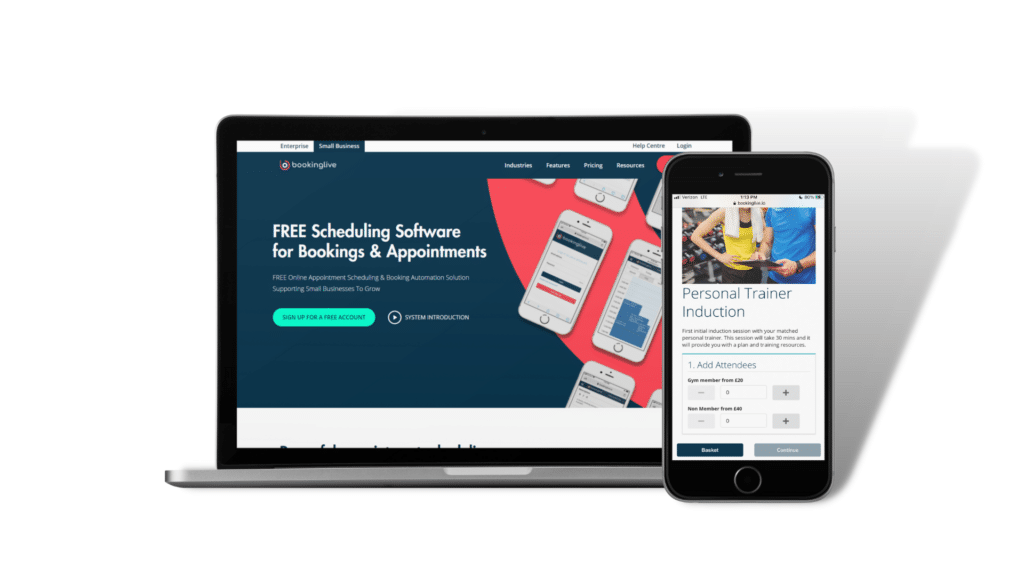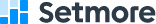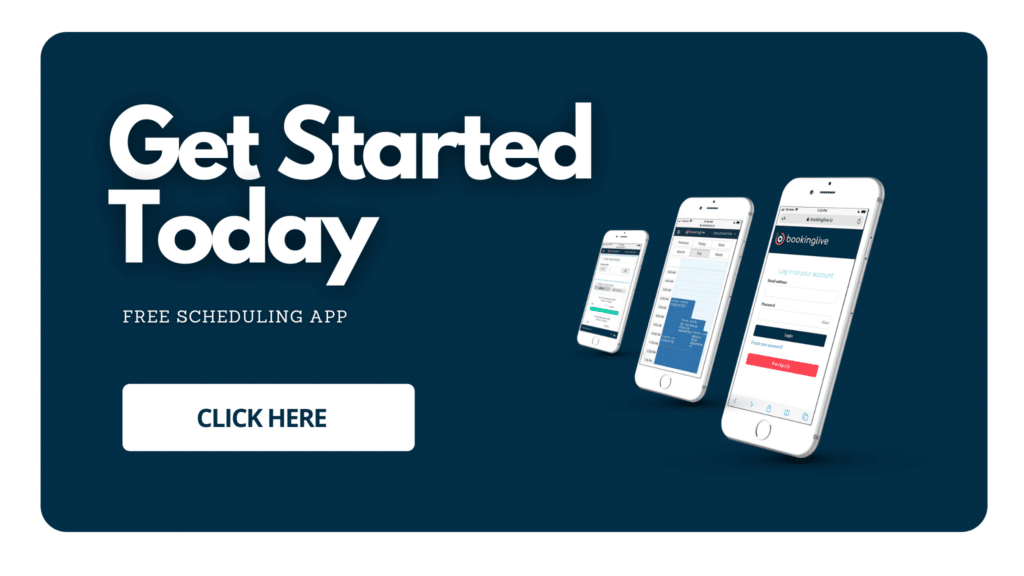The Best Free Scheduling Apps
August 7, 2022
How much time have you spent today answering emails and taking calls that could have been automated with a tool that allows users to book, schedule, cancel, rebook and pay online?
An advantage of scheduling apps is that they can automate and process your administration and sales without relying on multiple emails, phone calls and numerous needless customer interactions. Customers can schedule 24/7 from any device, meaning that you don’t need to wait until opening hours to start making money. You can read more in our blog about the advantages of online booking systems.
Here are 3 initial questions to ask yourself when sense checking if a scheduling app will benefit you and your organisation:
- Does this tool reduce the volume of emails I would normally send?
- Does this tool integrate with the systems I already use?
- Does this tool have automation to increase attendance rates?
In this guide, we’ll go through the best free scheduling apps to help you decide which system is right for you.
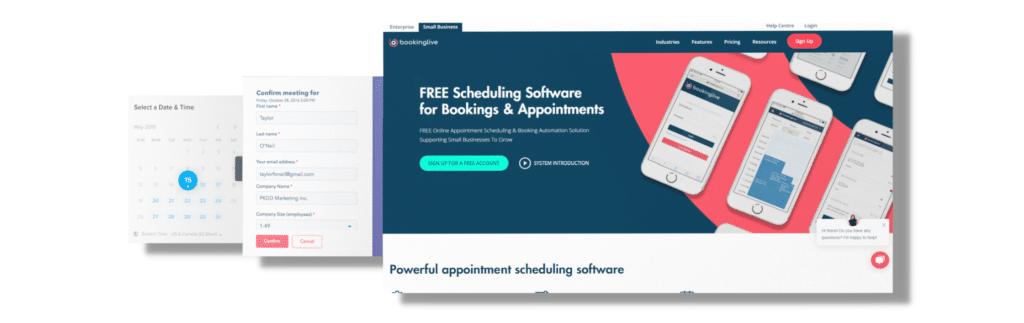
- BookingLive
- Calendly
- Square Appointments
- HubSpot
- Setmore
- Appointlet
- Rallly
- 10 to 8
BookingLive
BookingLive is an award-winning mobile-first online scheduling app. It is the most integrated system available with over 3000 integrations using Zapier. These integrations include accounting software, social media, business tools, analytics apps and more. The variety of integrations means that you only need BookingLive as your central hub, and you can make the most of automation and time-saving workflows.
BookingLive is suitable for businesses working in a range of industries. Users can schedule activities, meetings, events, appointments, courses and classes, attractions and much more. For businesses selling their products or services, it takes 5 minutes to create bookable items, set varying availability by time and date, allocate a price if you want to charge people, and then push them live to your booking page. This page can also be embedded within your emails, on your website and social media profiles.
BookingLive’s free version uses the payment gateway Stripe, with a transaction fee of 3% + 40p. You can take 25 bookings per month and gain access to help guides and support articles when you sign up. Learn more about our tiered pricing structure and features.
This is the top free scheduling app, due to its reporting, integrations, simple and intuitive user experiences, price point, and the ability to use it for far more than just simple meeting and appointment bookings.

Calendly
Calendly’s free version of their scheduling app will give you one integration into a calendar such as Google, Outlook and iCloud, book unlimited meetings, create a custom Calendly link, and send out automated notifications to your users. However, these notifications cannot be customised to include information about what the attendee would need to bring to the event, for example.
Calendly is simple and intuitive but is limited in its features and abilities. Unlike the BookingLive free scheduling app, you cannot charge for your appointments or sessions, so keep that in mind if you take payments for your services.
The free scheduling app can be connected to Intercom and Slack, making it great for small teams to communicate internally.
The paid version of Calendly gives you access to different meeting bookings such as one-on-one, round-robin, collective, and group meetings. It’s great for simple one on one meetings and for automating that internal meeting, rather than going through the back and forth of discovering availability and finally making the booking.

Square Appointments
Square is a great scheduling app for client management as well as taking bookings. You can use custom contract templates and automatically send them out to clients. This saves a huge amount of time for organisations in professional industries. There’s also great functionality for stock counting – the app will send you an alert when you’re running low on an item – this is ideal for businesses in the personal services industry such as beauticians and hairdressers.
If your business already uses the Square hardware to take payments, this scheduling app may be the choice for you as you’ll already be familiar with how their products work.
The transaction fee starts at 1.75% but the rate depends on the payment method. A drawback of the free version of Square is that you can only set appointments for a single location. So, as your business grows and you open more branches, you’ll have to pay for a more comprehensive package.

HubSpot Meetings Tool
If you already use HubSpot’s CRM, this may be the best scheduling app for you. HubSpot’s Meetings Tool will act as a plugin to your current systems. You can sync your Google, Office 365 or HubSpot calendar, set availability and have customers make bookings.
You have the option to embed your meeting page on your website or you can send the booking link in an email – or why not do both! Capture contact information that matters to you, such as the name, phone number and email address of your client. That way, the free scheduling app can automatically send your client a confirmation email of their booking.
HubSpot organises each team member’s calendar allowing them to reduce admin and be more productive. The scheduling app is even suitable if you have a large database as it can handle 1,000,000 contacts and you can have unlimited free users!
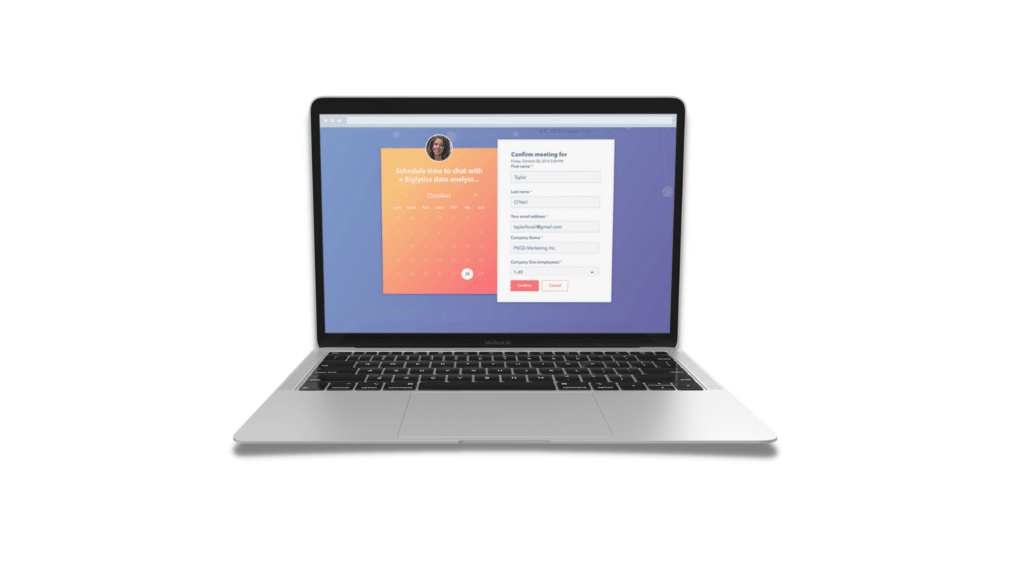
Setmore
Considering it’s a free scheduling app, Setmore has excellent payment capabilities. You can generate printable invoices, add taxes and track your revenue easily. The only pitfall is that you can only accept payments via Square with their free package.
Setmore supports up to 4 staff members so could be ideal if you’re a small team and only need limited functionality. Everyone can be updated with new, rescheduled or cancelled appointments within the scheduling app.
You can host meetings from anywhere in the world with its free Teleport integration. Although this is a plus, it’s not ideal if you’re a bigger fan of Zoom.
Small business owners also need to be savvy with their social media strategy. Setmore integrates with these accounts so you can promote your booking page in your posts. This handy feature allows you to drive more sales at every opportunity.

Appointlet
If you opt for a free scheduling app from Appointlet, you’ll receive unlimited bookings, meeting types, and form fields, so you don’t have to keep tabs on the number of bookings you’ve used up with the free version.
Appointlet includes Go2Meeting, Zoom, Join.me and Webex integrations – putting it a step ahead of Setmore. However, this booking app lets itself down with its lack of payment integrations. If you want to charge your customers for appointments, this scheduling software isn’t for you. To take payments, you’ll have to splash out on Appointlet’s paid package – this includes a Stripe integration, again, not giving you many payment gateway options.
Aside from this, Appointlet has some great features such as automatic booking notifications, timezone support and Google Calendar & Office 365 integration.

Rallly
Rallly has a more collaborative feel than other scheduling apps and is more suited to organising your internal team meetings and events. The main selling point of Rallly is its polling functionality. Simply create a page for your upcoming event and share it with the team; members can then send messages on the page and vote for the best date that suits them.
Although Rallly offers something more interactive, it has limited features. Members are unable to create a poll with time slots so this booking app may be best for planning day-long events.

10 to 8
10 to 8 may be a good option for small businesses that don’t take a huge number of bookings as you’re limited to 100 appointments a month. Industries the app is suited to includes course and class providers, small retailers, remote teams and higher education. A perk of 10 to 8 is that you can create recurring appointments which is great if you run the same class every week at a particular time.
There is also a live chat function which helps businesses support customers on their booking journey.
Getting started with BookingLive
Now that you have an understanding of the best free scheduling apps available, the next step is to get started with one! Scheduling apps are only as good as how you use them, so be sure to utilise the resources and guides available, and don’t be shy about exploring the integrations or checking out current customers before you take the leap.
Systems like BookingLive’s free scheduling app have chat bot support built into the product with a team on the other end to support you as you need it, sometimes having that friendly person on the other side can really help with some of the more complex implementations. But 99% of the time, with simple 5 min onboarding and set up you will have the system set up in no time and be left wondering why you didn’t do this earlier!
If you choose BookingLive’s free scheduling app and find that you require more than 25 bookings a month, you can easily upgrade your plan. Our paid packages start at £9.99 a month, or you can pay annually. Check out our pricing page for more details.Claim your free account today, or email sales@bookinglive.com with any questions about our system. You can also give us a call on 0800 1310 342.