Sync Bookings With Google Calendar
June 22, 2021
Why Sync Bookings With Google Calendar?
Keeping track of your bookings whether it’s, classes, tours and workshops whilst managing a business can be a real struggle.
Though we’ve moved away from wall calendars and convoluted colour-coded systems towards tools like Google Calendar, it’s fair to say that our digital organisation tools don’t often integrate in a way that allows us to focus on areas of our work that really matter.
It’s a situation that’s meant many businesses have begun to rely on third-party tools to link their online booking platform to their Google Calendar – often with deeply unsatisfactory results.
But did you know you can synchronize your bookings in your Google Calendar account? A Google Calendar booking system integration ensures your bookings and their respective customer details appear in real-time in Google Calendar!
The synchronization is a huge bonus for businesses of all stripes, and in this article, we’re going to share with you exactly how it works, and why your business can benefit from a Google Calendar Booking System.
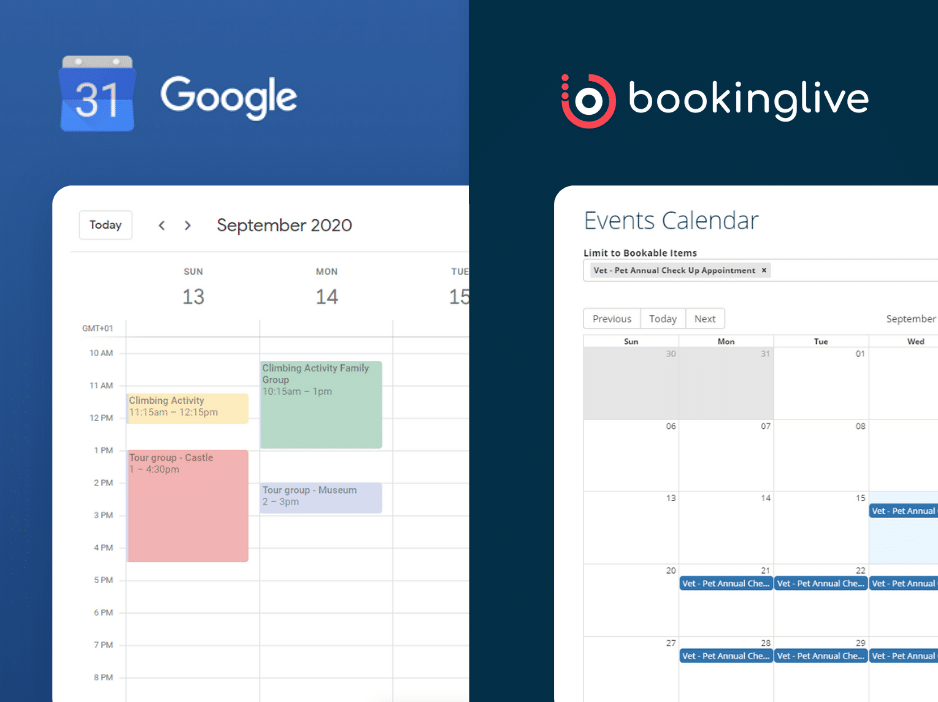
Google Calendar Sync with BookingLive features
Google Calendar integration is valuable for your business because you’ll be able to create your appointments or important events directly from the system. Your sales representatives will be able to make an appointment while working cooperatively and creating a seamless workload for your business.
Imagine a centralised calendar which shows not only automatically updates bookings, availability and resources, but also staff hours for the current day, week or month view.
A Google Calendar is structured such that you or authorised members of staff can log into and update Google Calendar on an ad-hoc basis, allowing you to modify and update bookings with ease and without having to login to their google booking system.
Top features include:
- Displaying resources such as vehicles
- Start and end date and time of the booking
- Staff assigned to bookings
- Display individual and group bookings
- Works for multiple locations
- Read back created events that are marked as busy into the booking system
- Automatic syncing across all devices
How does Google Calendar integrate with a booking system?
A Google Booking System works seamlessly by constantly referencing your bookings to populate a designated Google Calendar with the dates, times and notes of every single booking. You can connect a location to a Google Calendar which will then automatically push all booking information to the Google Calendar feed.
It also acts as a staff scheduling tool, giving your team everything they need to know to ensure they’re on time and prepared for the booking.
Setting it up is easy, and requires mere moments to activate.
Why is Google Calendar integration valuable for your business?
Google Calendar integration is valuable for your business because you’ll be able to create your appointments or important events directly from the system. Your sales representatives will be able to make an appointment while working cooperatively and creating seamless workload for your business.
Managing schedules, remembering vital dates and dealing with changes in bookings are just a handful of these everyday nuisances, but each can be improved with our Google booking system integration.
By linking up with Google’s class leading calendar system, you can ensure that you’ll always have access your calendars, wherever you are. Requiring no dedicated software and with apps or integrations on every mobile platform in the world, Google Calendars can be accessed anywhere.
Paired with a secure online booking platform, Google Calendar takes on a whole new level of usefulness. Here are a handful of the advantages of Google Calendar integration:
- Reduces staff demands for simple tasks like updating your calendar
- Automatically updates to provide current vital information for staff
- Can be easily edited to include non-booking events, like staff meetings or training days
- Is available on all Internet-connected devices, from your smartphone to your television
- Offers staff a unified and simple daily, weekly and monthly schedule.
These are just a handful of the tangible benefits of a Google Calendar booking system integration.
BookingLive: Find out more
To find out more about how a booking system can work with Google Calendars, contact us today.