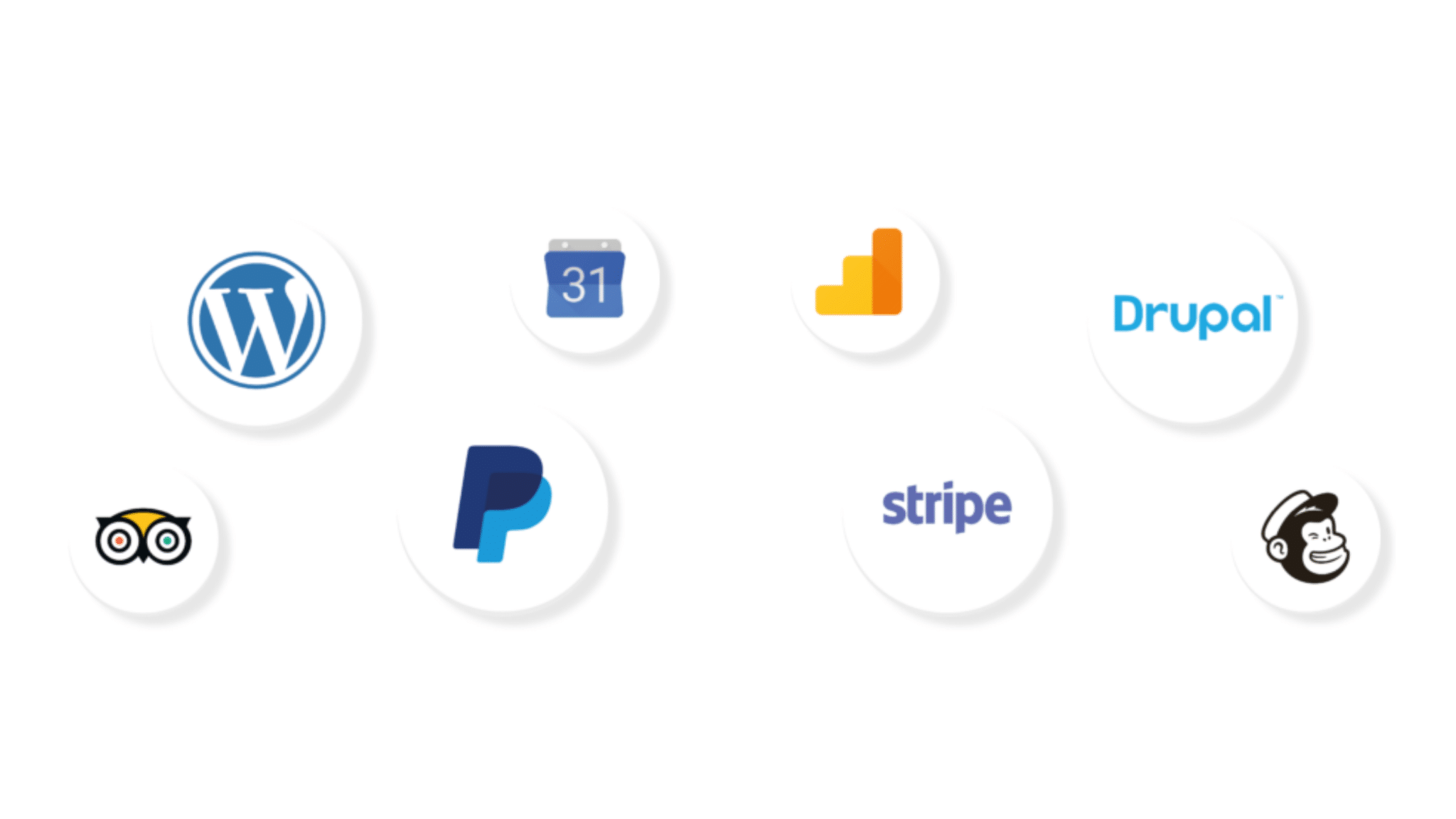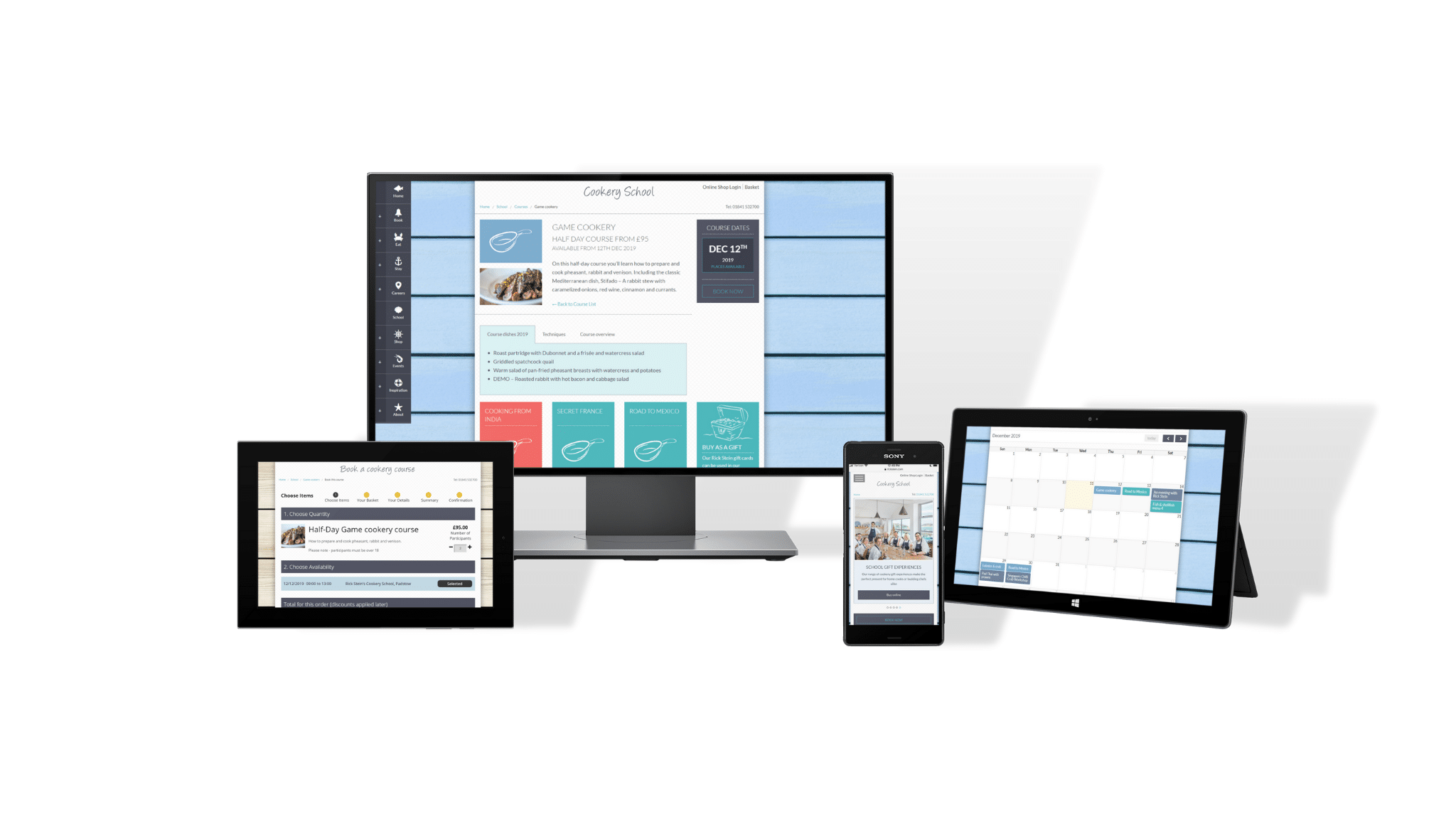How Does a Booking System Work?
August 23, 2021
So, you’re looking for a solution to solve all of your booking problems. You want to streamline your booking process to improve your customer experience whilst boosting your company’s organisation behind the scenes.
Whilst scrolling the internet to find out more about booking systems, you may have felt overwhelmed by the different offerings. Of course, there are many benefits of adopting booking software, but you need to know how a booking system works before you decide that it’s the right solution for your business.
Let’s go back to basics and talk you through exactly how a booking system works.
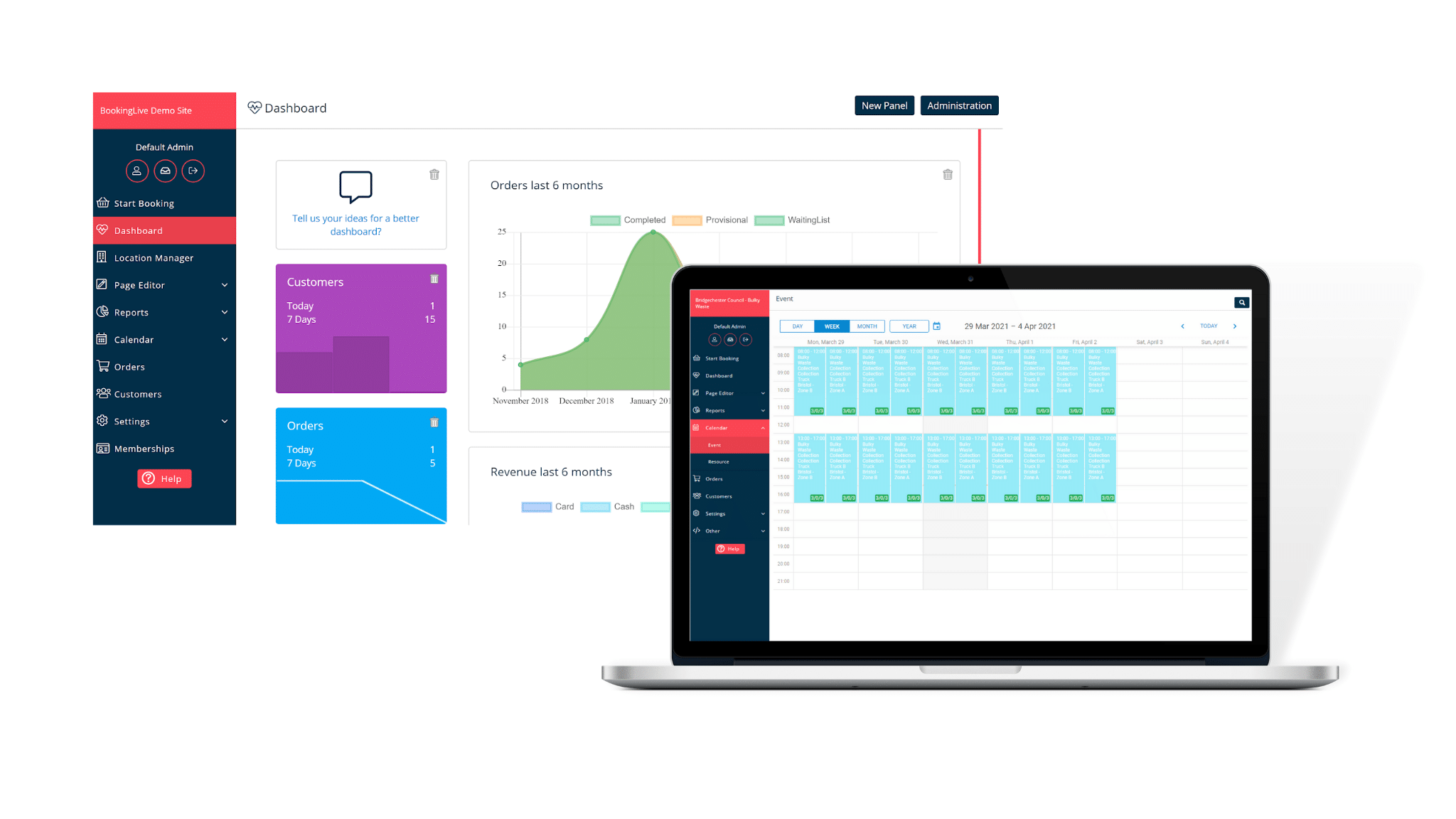
Front end booking system
Front end booking system concerns the customers’ experience. You may have just invested in a shiny new website and are seeing an increase in users, but your bookings aren’t following the same trend.
This may be because you’re missing a key feature on your site – the ability for customers to book and pay themselves. Instead, you may be using a contact form where guests need to fill in their availability/enquiry, then wait to hear back from your team. Or worse still, they need to ring your reception desk to make a booking. In the fast-paced digital climate, people want to find information instantly and aren’t willing to wait for a callback, so they click off your site.
If you integrate an online booking system with your website, your potential customers can browse your offering in their own time. They have the chance to view real-time availability, so gone are the days of ringing up to make a booking to find that all of the slots are gone. Your customers can complete the booking process at their own pace and pay through a range of supported gateways. With a booking system, they will receive their appointment details instantly in their inbox, so there’s no more printing off paperwork.
Booking widget
Using the booking software, you can embed a widget into your site. This booking widget can be adapted to your website design and layout and will act as a clear call to action for your potential customers. They can click on the booking widget to be directed to the booking page.
On this page, your customer can see the availability of the appointment, how many slots are left at each time, and you can even tailor the page to include your own FAQs. For example, a customer may want to know if there is parking on site. The booking system is versatile to suit both your customers’ and your business’ needs; so you can include as much or as little information as you like.
BookingLive API
You can further extend your functionality using the BookingLive API. This allows you to integrate with existing calendars, POS systems, payment gateways, CRMs and many more systems.
As a result, the booking system is white-labeled so provides a holistic view to your customers. The user experience is improved as customers no longer have to follow links to a hosted booking page that seems detached from your brand.
MyAccount App
For your customers to make a booking, they will need to create an account. This will give you access to their contact details so that you can automatically send email or SMS order confirmations. To avoid no-shows, the booking system will also send email or SMS reminders ahead of their appointment.
The MyAccount App benefits both you and your client base. Customers can quickly log in to manage their bookings, book again, view historical payments and provide feedback. Not only will this improve the customer experience as all of their information is in one place, but it saves you scrambling through your inbox to update their booking.
Back end management
Now that we’ve covered how a booking system works from the customer’s perspective, we’ll dive into the details of how your business can use the booking software.
An online booking system will act as your number one place to manage your bookings. At BookingLive, the booking software will update in real-time so you can be confident that you’re not taking double bookings. Gone are the days of being interrupted by phone enquiries, as the booking system cuts you, the middle man, out. The reliable software doesn’t need constant monitoring so you can focus on the more important tasks at hand.
Dashboard
At BookingLive, our booking system is extremely detailed and easy to navigate. Use the dashboard to get a real-time overview of your performance, with details of your latest bookings and revenue.
Run reports
You have the ability to run custom reports within the platform. For example, monitor attendees, orders and outstanding payments. By providing you with access to real-time data, the booking system will help you to adapt your business strategy to suit customers’ behaviour. Another handy feature is that you can export the reports via Excel, PDF and CSV so you can easily work with the data in your preferred format.
View the calendar
In our booking system, your staff members can view the calendar and filter events by the type of appointment and time of appointment. Having this one access point means that you can streamline your business processes and improve communication throughout the wider team.
Access customer’s details
There is also a handy CRM feature within the online booking system, so you can view customers’ details. The more a customer books with you, the more their profile will build in BookingLive. You can filter by a range of factors like reference ID to quickly pinpoint customer bookings. It’s easy!
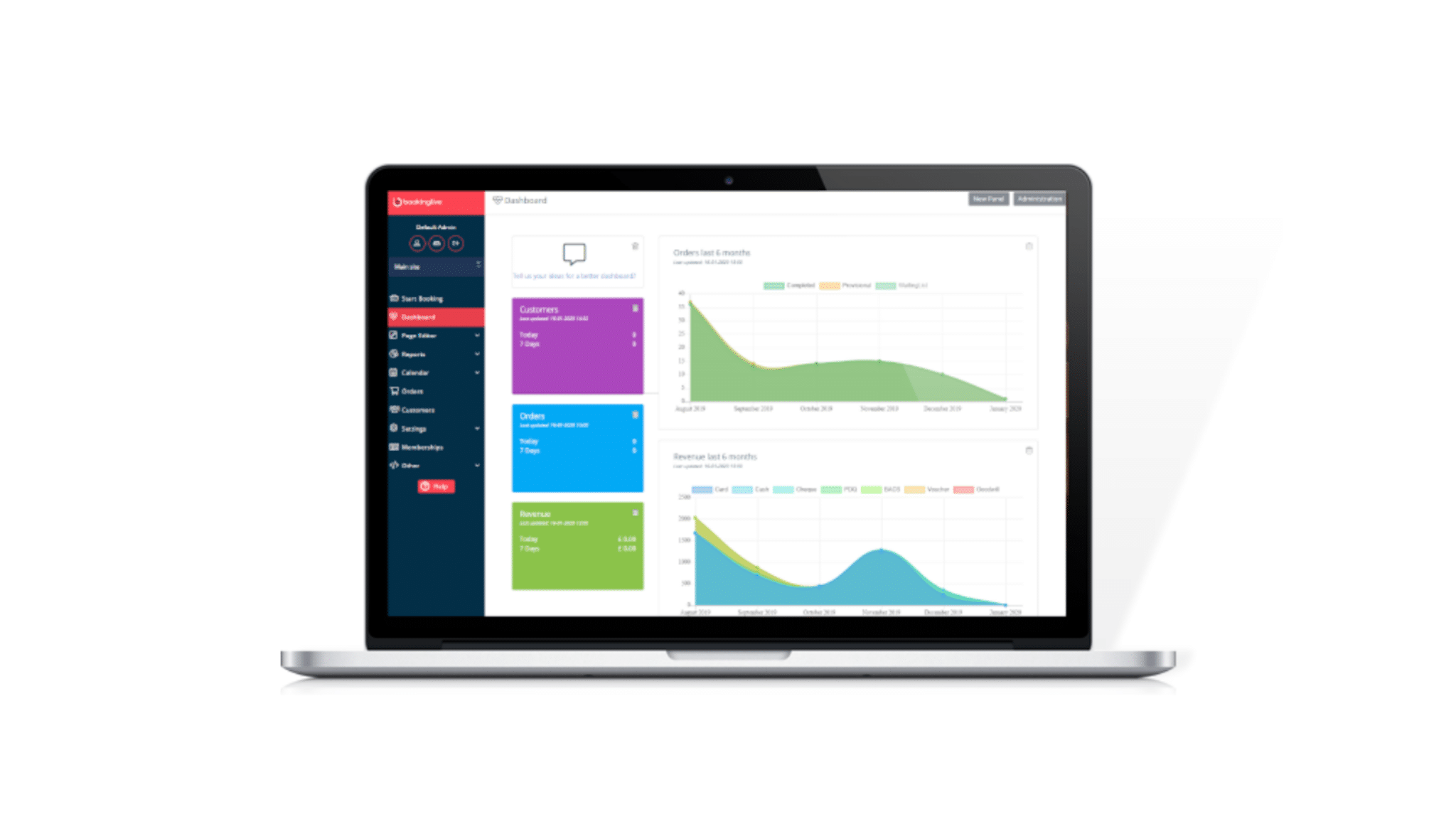
Third-party integrations
Third-party integrations are a great addition to your booking software. We recommend that you utilise these integrations to make the most out of your new online booking system. We’ll give you a quick overview of some of the best integrations.
Website booking integrations
Integrate your booking system with your website in minutes. Add a customisable ‘book now’ button so that you can take appointments 24/7.
CRM integrations
Connecting your CRM with your booking system will allow you to manage your sales team, track customer data and deliver a better service. As a result, you can increase sales and grow your business.
Social media integrations
Allow your customers to book directly from your Instagram page, or engage with your audience on Twitter to drive sales. The average daily social media usage worldwide is 145 minutes, so this is not a market to miss out on.
Payment integrations
Payment integrations are essential to take bookings! From Stripe to Sage, there will be the perfect payment integration for you – no matter the size of your business.
Marketing integrations
Don’t forget to include marketing integrations! Use MailChimp to design and distribute email newsletters and share them on your social network. When MailChimp is integrated with a booking system, your booking confirmation emails will go straight into your mailing list.
Now that you’re up to speed with how a booking system works, why not book a demo with one of our booking system experts? We’ll show you how to navigate through the booking software and answer any of your questions.