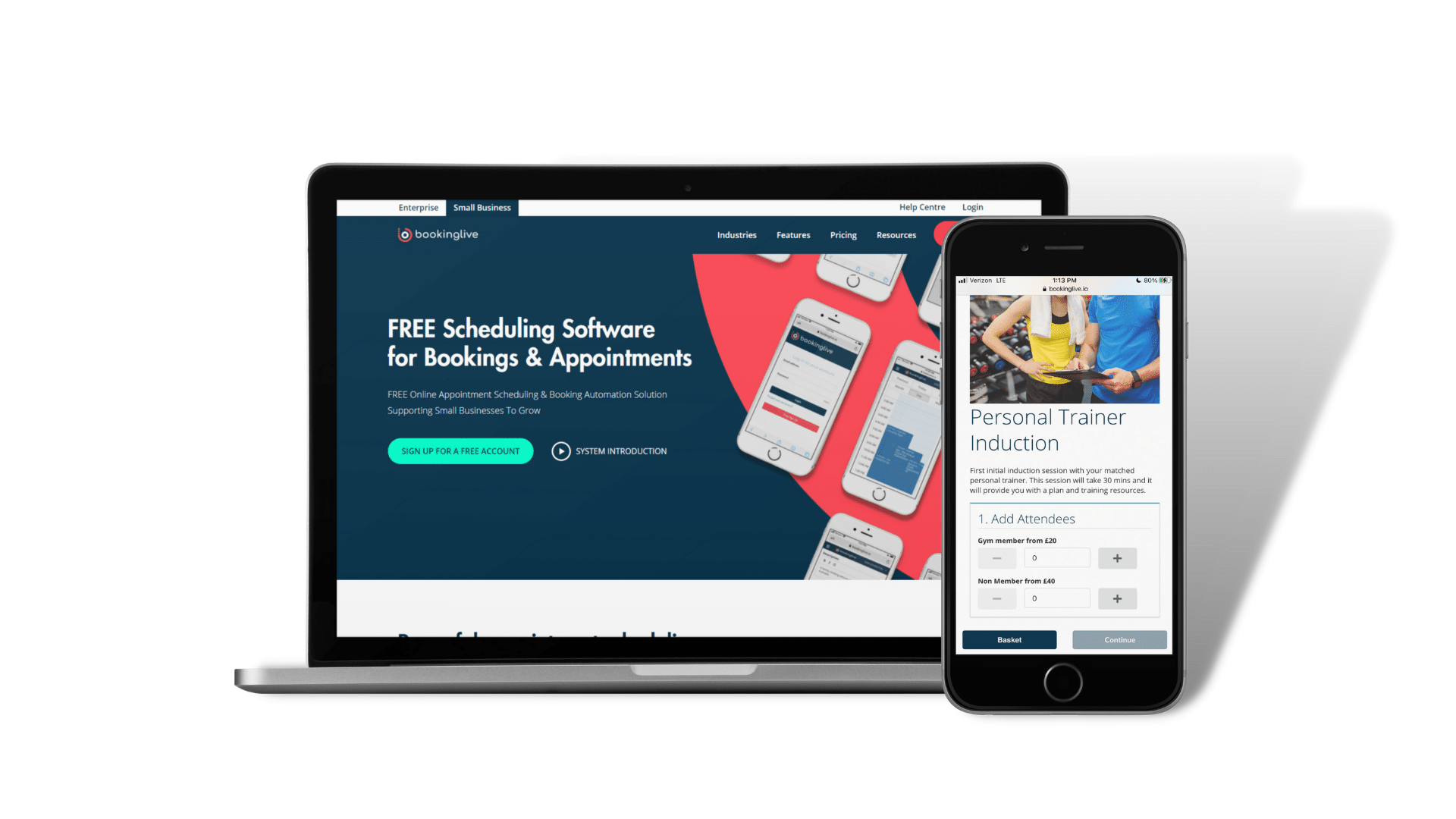How To Set Up A Booking System
August 23, 2021
How Do I Set Up An Online Booking System?
A streamlined booking experience will empower your customer when they visit your booking page and encourage them to go through the online process again for future scheduling needs. So just how difficult is it to set up an online booking system?
Customers and clients want to avoid getting bogged down by long periods of time waiting on the other end of a phone, which is why an easy to use online booking system can help increase your customer base, yield and productivity.
Being able to quickly locate available appointments, schedule meetings and sign up for classes provides instant satisfaction for your customers when they use your booking software. Here at BookingLive, our software creates an account for the purchaser/booker which stores a range of information once their first order or booking has been placed on the system.
With the capacity to book on the move from any location using a mobile device, we are also able to offer a range of customisable options and types of appointments to meet the demands of working professionals, group activities and personal care/endeavours.
Setting Up An Online Booking System
Setting up an online booking system is straightforward. We provide the administrator (you) with clear instructions on how to navigate your way around the dashboard. This includes inputting key data such as booking prices, adding upsells and content about courses, events, classes, etc.
Once you have familiarized yourself with the system’s capabilities, all of your services and products are instantly accessible by customers 24/7 on your free booking pages and via call to action (CTA) booking links to enhance customer satisfaction.
In order to allow someone to book onto your system, the following details must be entered:
- Location – The general location where the event/course/meeting is taking place.
- Resource(s) – The specific bookable items needed to make the event feasible. (e.g. AstroTurf pitch 2, climbing wall, conference room D, etc).
- Booking Form(s) – This contains all the relevant information you need about the person making the booking. (e.g. first name, last name, age, allergies, etc). In order for a booking to be successfully processed through the Booking Live system, the purchaser’s first name, last name and email address are required as a minimum.
- Product(s) – This refers to the item that the customer can book. This product tab also holds key information relating to the activity such as age restrictions, time duration, etc. An example of a product would be a ‘one hour massage’ or ‘web marketing seminar’.
- Event – This shows the dates and times that are unfilled, along with the available person(s) numbers and location(s) where the event is taking place.
The Booking Journey
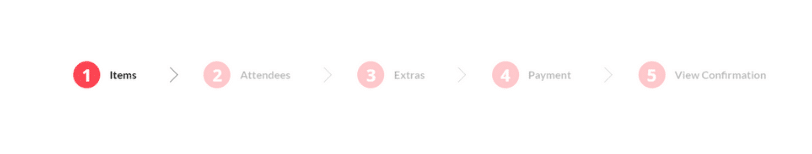
It’s all systems go. Your database is up and running, but what does your customer see and what does scheduling a booking actually entail? What we refer to as the “booking journey” is a sequence of seven key steps (this number can be reduced if needed) for the customer to negotiate their way through.
1. Your Website
Your website is the platform where all your information and services are displayed. If you wish to link from your site to the booking system, you can either link to a page within the CMS that has a product display widget or link directly to a product’s booking page.
2. The Booking Page
This page catalogues all the various options and attributes to inform the customer what it is they are booking onto.
3. The Basket Page
Offers an overview of the current contents of the purchaser’s order (and applies any discount if applicable) to give a total price.
4. Login Page
Here the customer must provide their email address. If this is their first time using the booking system they will then be passed to the next step. Previous users will already have an account and will be asked to log in with their details, which then automatically generates their data on the billing page (step 5).
5. Billing Page
Presents the customer with their booking forms for completion.
6. Billing Admin / Payment Gateway
Where the payment is taken from the customer to complete the booking transaction. Customers will generally be passed to the relevant Payment Gateway to process the payments. Only administrators are able to access the billing admin page which enables you to make changes to payments and other payment-related features.
7. The Confirmation Screen
This screen corroborates the booking to let the customer know that their booking and payment has been processed successfully. A printable confirmation sheet is also provided at this stage.
See live examples of online booking systems here: Live Systems
Customer Booking Modifications
‘My Account’ is the section on Booking Live where customers can easily retrieve, check and edit their booking, documents and personal information. A member record is automatically created for that person once their details have been entered into a booking form as a part of a completed order. If they have an email address, then the records are connected together by this data point.
Customers can easily download their data, as well as any attachments and notifications they have been sent for added convenience. Even if they don’t delve back into their account prior to their appointment, they still have the peace of mind of receiving automated email and/or SMS reminders close to the time of their booking.
We’re Never Far Away
Easily accessible customer support is critical for any booking platform. Our customer support desk is contactable during working hours. We also assist you with a comprehensive user manual, free demos and webinars. Some of our pricing plans will even afford you your very own dedicated account manager.
But what about those customers that frequently book when your business is closed? Simply turn to our online knowledge base which is available 24/7 and provides you with an in-depth resource to help understand the system’s main functions and capabilities for effective operation.
Our adaptable CMS structure permits you to roll out any improvements you wish to the booking framework and to your website, which means you can make changes any time which are tailored to your business. This keeps your customers constantly in the loop with any developments (even during unsociable hours). All it takes is the click of a button and a browse of our step-by-step guide.
It’s Never Been Easier
In just a few simple actions, your customers can book onto classes/activities/events/meetings and much more to reduce disappointment and last minute appointment panics.
Online software tends to be easy to manage and more efficient, essentially making your life easier, as well as your customers.
Get started on your online booking system journey today with a free account below