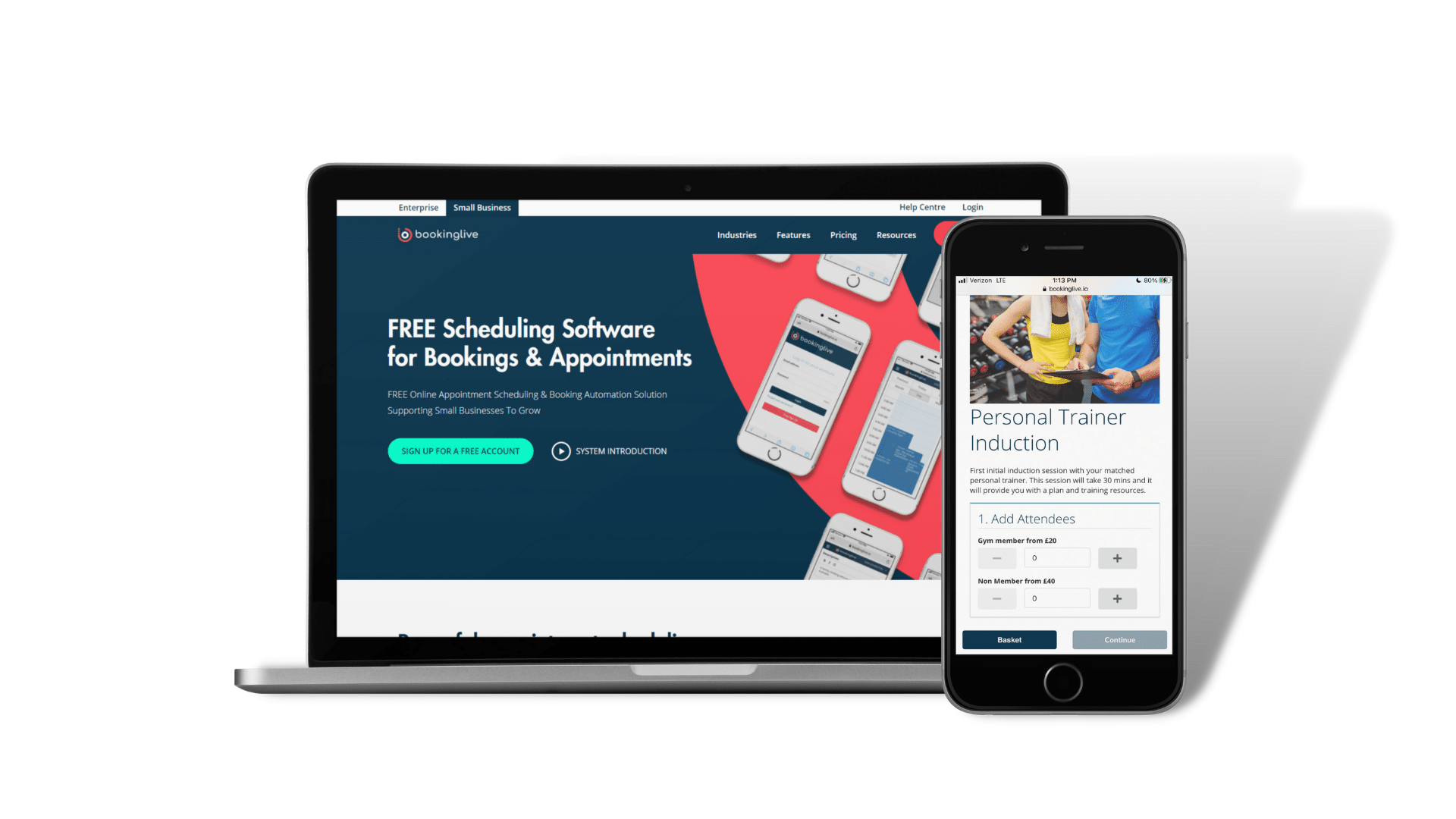Online Booking System for Small Businesses
August 26, 2021
Whilst our Small Business software might not have the comprehensive functionality that Enterprise covers, there is still an amazing ability to sell, automate bookings 24/7 globally, manage schedules, appointment history and email correspondence all in one system.
“We know the importance small businesses hold to our economic recovery.” Vinnie Morgan, CEO at BookingLive.
In this article, we’ll dive into our signature 5 step booking journey, the payment model, a BookingLive customer that perfectly demonstrates how to utilise our booking platform for small businesses and more.
The Daily Agenda
Designed for busy entrepreneurs, our Small Business solution for small businesses allows you to manage all of your booking and participant data in one place. The Daily Agenda calendar view will give a detailed overview of your bookings, staff, locations and products day by day, helping you manage your staff, resources and inventory.
A yoga centre, for example, providing courses and classes within the BookingLive Small Business software can mitigate double and overbooking especially during the covid-secure measures needed throughout the pandemic by setting the number of participants capacity per session and adjust it according to customer demand and staffing abilities.
Price
Our PAYG model means there are no monthly fees, we just take a small percentage of each booking that is made, which means if the booking is free, then so are we! This may also prove beneficial for businesses that close at different times throughout the year, if you’re not using the system and no bookings are being made, we will lie dormant in the background, and fire up back into use when you need us again.
In this video, we take a further look at the pricing, click HERE to view.
We have struck a fantastic deal with our payment gateway Stripe to ensure we are the cheapest option on the market, and if you set up a small business account with us, you won’t need to pay a Stripe account fee separately. If you take a payment through BookingLive the fee is 2.4% +40p per purchase made with a card. If a non-EU card is used, 4.3% +40p is charged. This allows your clients to pay at the point of booking, improving your cash flow, minimising administrative burdens and increasing your sales.
If you’ve never used Stripe before, take a little look at them HERE.
The booking journey
88% of online consumers are less likely to return to a site after a bad experience; so their time on your site must be positive. Nowadays, the main thing that people value is convenience – they want to reach their goals in the fewest amount of steps. If an action takes too long or the process is too complicated, your user will simply click off your site. Poor usability is one of the top causes of site abandonment. Therefore, clear navigation and call to actions are crucial.
This is where BookingLive can help. The customer journey is streamlined into 5 simple steps, offering ease of use and maximum convenience. Call to actions are clearly positioned at each stage so your user can whiz through their booking!
1. Choosing your items
Here you will have a list of your services available, each with a “book now” button clearly showing. Within each item in this list, you have the ability to enter a little information about each item/event, pricing and anything else that would be necessary for a customer to be aware of straight from the off when looking at your courses.
Once your customer has decided on an item/event/appointment and selected the “book now” button, they start the BookingLive journey. They can add however many participants are necessary, and view a calendar with your availability throughout the month. At this point, we can add a section with upsells, but we’ll talk about that a little later.
2. Attendees
Here your customer will be able to input the information of who will be attending your event on the day. This is customisable and will typically include names, emails, contact information – whatever you require at this point.
3. Extras
This is where your customers will have the ability to add any optional extras, or upsells to their booking order. These can be whatever you want them to be; clothing, merchandise, equipment needed for the appointment or event etc. They may have a cost associated with them and be used as a fantastic tool to maximise revenue per head. Depending on the type of service you offer, these may well be necessary – but they don’t have to have a cost attached!
4. Payment
This will give your customer the chance to review their order and contact details and process their payment.
5. Confirmation
This will take your customer through to an order summary screen, and inform them a copy of their booking has been sent via email.
To take a quick look at the admin dashboard and our 5 step booking journey in action, click HERE.
Support
We’re always here to help, every step of the way. When you create your BookingLive online booking platform for small businesses, you will have immediate access to a Chatbot. The name may be misleading as there’s no bots here, instead you will be taken through to a member of the BookingLive Customer Success Team to help you with any technical, setup or system queries you may have. We’ll always respond within 24hours from Monday through Friday to ensure a smooth setup and maintenance of your booking system.
We also have a number of tutorials on YouTube, such as “How To Set Up Hourly Availability.”
The perfect example
Take a look at a tutorial and run through of our booking system HERE.
I still haven’t made up my mind
Are you still unsure which BookingLive system is right for your small business? Watch the videos below to see our free and enterprise booking apps.
Claim your free account today and get started
Like what you’ve seen so far? Book a demo with one of our booking software experts to learn more or sign up for a free account to get started.